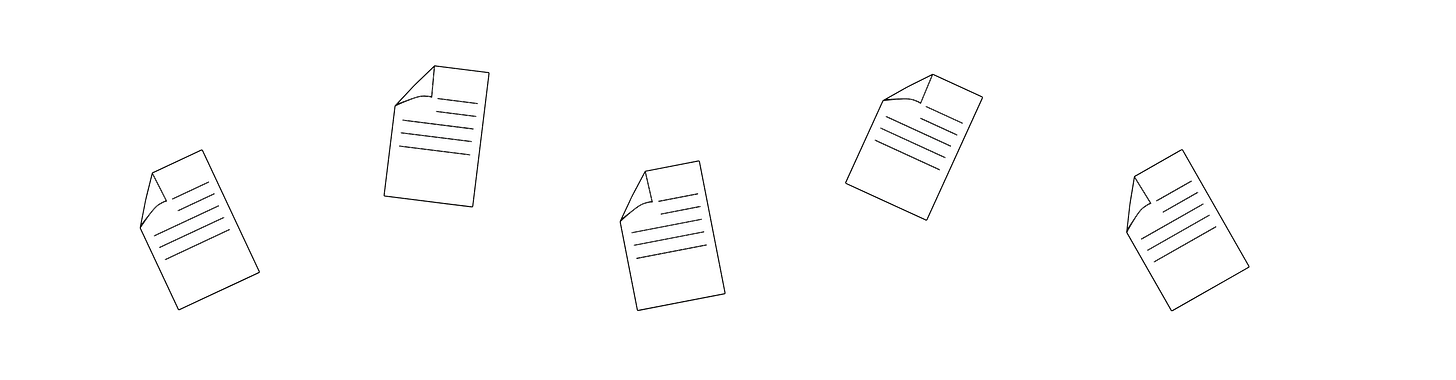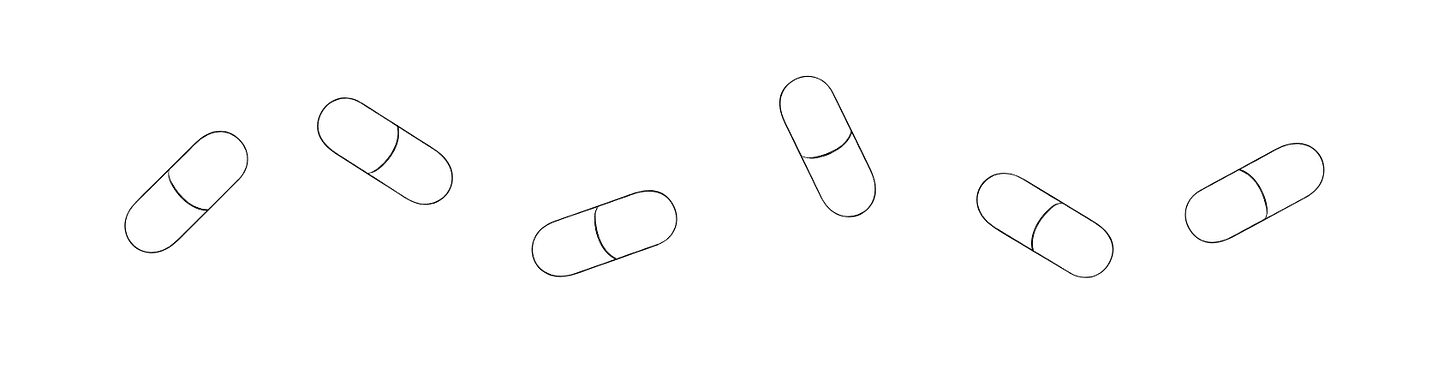5 Simple (But Often Overlooked) Best Practices for Annual Audit Planning
A few practical tips for Quality leaders preparing to host auditors.
We’re in the midst of 2026 audit planning with the teams who bring us in throughout the year, which is a perfect time to hit on some tips we find ourselves giving to teams trying to schedule for the year ahead.
Most Quality leaders we work with focus on the big items: facility prep, document organization, and personnel training. All critical. But we’ve noticed the smoothest audits happen at organizations that nail certain simple details others consistently miss.
These aren’t complex—they’re straightforward adjustments that teams can implement quickly but that make a significant difference in how smoothly your audit runs.
Here are five we see missed most often that make a big impact.
Still need to schedule your audits? Learn more about our audit and mock inspection services »
1. Never schedule audits near holidays or shutdowns
Sometimes teams suggest dates around major holidays, thinking these are slower periods when audits would be less disruptive.
What actually happens is that key personnel are mentally checked out or on vacation, critical documents are difficult to retrieve because the people who know where things are aren’t available, and your ability to respond to auditor requests is limited. The audit becomes frustrating for both sides.
Auditors wait for information, you struggle to provide adequate support, and findings compound because you can’t efficiently demonstrate compliance when running a skeleton crew.
One contract manufacturer we audited a while back scheduled their audit for the week of July 5th thinking it would be quiet. Half their QA team was on vacation, their document control specialist was out, and their QC manager left early each day. Auditors couldn’t get quick answers to technical questions, document retrieval took hours instead of minutes, and what should have been a 3-day audit stretched to 4.5 days because of delays. The following year, they scheduled for mid-June with full staff present—the audit finished half a day early.
When scheduling audits, we suggest looking at dates at least two weeks before or after major holidays. Check with key personnel about planned vacations before confirming dates. Yes, this might mean hosting audits during busier operational times, but you’ll have full team availability and can demonstrate your operations at their best rather than during minimal staffing. These are actually the best times to run an audit, as frustrating as that sounds!
2. Shoot for Tuesday or Wednesday start dates
We know this isn’t always possible, but we’ve found that teams tend to default to Monday audit starts without thinking about it—the beginning of the week seems logical.
In reality, Monday starts can create avoidable challenges:
If auditors need clarification over the weekend, your key personnel are unavailable.
Last-minute logistical issues on Monday morning (access badges not ready, conference room double-booked, documents not fully staged) eat up valuable Day 1 time.
Closing meetings often get pushed to the following Monday, extending the audit timeline.
When coordinating dates, we suggest Tuesday or Wednesday starts when possible. Use Monday before a Tuesday audit for final preparations, team briefings, and facility walkthroughs. Your team is fully available Monday to handle any last-minute issues. Closing meetings happen mid-week when everyone is sharp and engaged, not Friday afternoon when people are mentally checked out.
A biologics manufacturer who leans on us for all their audits switched from their traditional Monday starts to Tuesday starts this past year. The change let them use Mondays for a final audit team alignment meeting and facility check. They caught a few minor issues (expired reagents in the lab, unclear equipment status tags) that would have become audit observations. Their audit coordinator noted the Tuesday starts reduced Day 1 stress for her significantly—no scrambling to resolve Monday morning surprises!
Again, a small change with an outsized impact.
3. Test your document retrieval system ahead of time
Some teams assume their document management system works well because documents are accessible during normal operations. Then auditors request “all batch records for Product X from the past 18 months, including associated deviation investigations and OOS reports,” and a little bit of (avoidable) chaos ensues.
That typically looks something like this: The hosting team scrambles through multiple systems, discovers that historical records are in an archive system nobody has accessed in months, realizes the person who knows the legacy system is on vacation, and takes 90 minutes to retrieve what should have taken 20 minutes.
Auditors wait, your document specialists stress, and the inefficiency makes everything awkward.
Here’s what we suggest doing ahead of time:
One or two weeks before your audit, conduct a mock document retrieval exercise.
Have someone create a realistic auditor request list—batch records spanning different time periods, validation protocols with reports, deviation investigations with CAPAs, and training records for specific personnel.
Simply time how long retrieval takes. If it’s more than 20 minutes for a standard request, you have problems to fix before the real audit.
4. Set up a fully equipped audit room in advance if you’re hosting on-site
For on-site audits, we’ve noticed some teams thinking an audit “war room” is outdated. It’s not—they’re super helpful and sometimes necessary!
The big problem we encounter is that the audit room isn’t really equipped with anything for the auditor. Sometimes it’s just an empty conference room, which forces auditors to keep leaving to find things—working printers, wifi passwords, office supplies. This disrupts audit flow, makes your organization look unprepared, and takes auditors into areas you haven’t prepared for visitors.
Things go much more smoothly when they’re put up in a fully equipped room for the audit. Include things like:
High-speed wifi with the password posted visibly.
A tested printer/scanner/copier and any instructions needed to use it.
Ample office supplies (pens, paper, sticky notes, folders, highlighters).
Power strips and charging cables.
A whiteboard.
Comfortable seating and workspace.
Good lighting and climate control.
Basic reference materials (site map, org chart, emergency contacts).
Also, post your audit coordinator’s contact information visibly.
5. Assign a dedicated audit support person
If you have to pick one thing out of this list of five, please pick this one. The difference between having a single point of contact for coordination versus a team of people who are confused about responsibilities is huge.
Some teams handle audits by pulling people from their regular jobs as needed—someone from QA retrieves documents when requested, a supervisor escorts auditors occasionally, the Quality Manager answers questions between meetings. Everyone tries to balance audit support with normal responsibilities.
In practice, it’s just sort of ambient chaos. The auditor has to wait for assistance, requests get delayed, and your team is stressed juggling everything. More critically, this reactive approach means you’re constantly catching up rather than staying ahead of the auditor's needs. Documents take longer to retrieve, questions go unanswered, and everything just feels tense when it need not. (Some teams even go as far as to sort of play-act the hostility as if that’s how audits are “supposed to be.” Very strange and completely counterproductive.)
We always suggest assigning one person to serve as dedicated audit support for the entire duration. This person’s job during the audit is supporting auditors—escorting them, retrieving documents, coordinating with subject matter experts, managing logistics. Choose someone organized, knowledgeable about your facility and systems, and empowered to solve problems quickly.
Start with what addresses your biggest pain points
You don’t need to implement all five practices immediately. Start with 1-2 that address your organization’s most common audit challenges. If audits feel chaotic with people scrambling, focus on testing document retrieval and assigning dedicated support.
If scheduling creates issues, prioritize avoiding holidays and suggesting mid-week starts. If Day 1 is always stressful, concentrate on the audit room setup.
These practices are simple but powerful. They demonstrate professionalism and preparation while reducing stress on your team, which is what you want a real investigator to experience during an inspection. More importantly, they let everyone focus on what matters—demonstrating your quality systems and compliance—rather than managing logistical chaos.
Still need to schedule your audits? Let’s talk!
Whether you’re planning your 2026 audit program or need expert support for an upcoming inspection, we’re here to help. Our experienced auditors work with life sciences companies worldwide to conduct thorough GxP audits and mock inspections that identify issues early and help you build stronger quality systems.
Head to our recently reorganized website for a full breakdown of where and how we help with auditing.
Who is The FDA Group?
The FDA Group helps life science organizations rapidly access the industry's best consultants, contractors, and candidates. Our resources assist in every stage of the product lifecycle, from clinical development to commercialization, with a focus on Quality Assurance, Regulatory Affairs, and Clinical Operations.
With thousands of resources worldwide, hundreds of whom are former FDA, we meet your precise resourcing needs through a fast, convenient talent selection process supported by a Total Quality Guarantee. Learn more and schedule a call with us to see if we’re a fit to help you access specialized professionals and execute your projects on time and on budget.